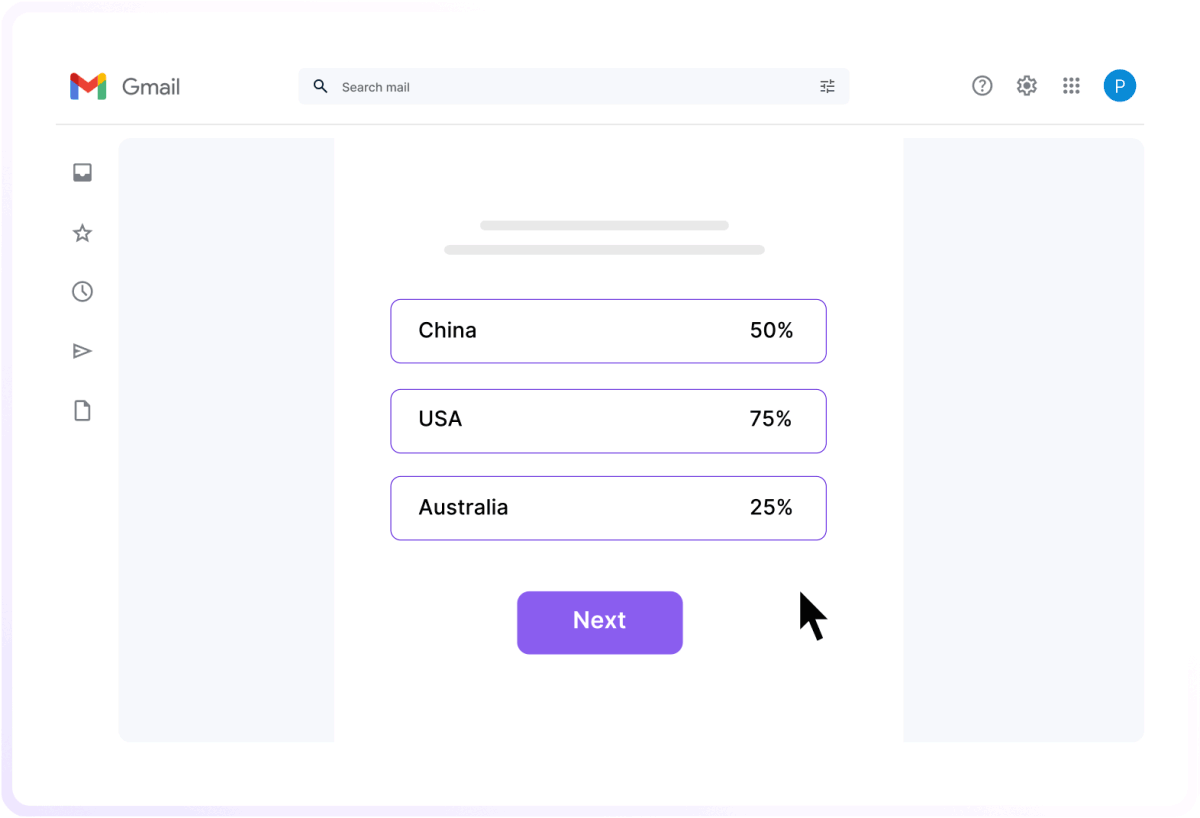All you need to know about the Pinterest Hashtag Generator
Whether you are a brand promoting your products, a blogger sharing your insights, or an influencer trying to boost your visibility, the right hashtags on Pinterest can significantly enhance your content's discoverability. However, finding effective hashtags can be a tedious and hit-or-miss endeavor.
That's where the Pinterest Hashtag Generator comes in. This tool effortlessly generates relevant and trending hashtags tailored specifically for your Pinterest posts, allowing you to focus more on creating great content and less on hashtag hunting.
What is a Pinterest Hashtag Generator?
A Pinterest Hashtag Generator is a digital tool designed to assist users in creating impactful hashtags that increase the visibility and reach of their Pins. The generator analyzes current trends and keywords related to your content, suggesting a list of relevant hashtags to optimize engagement and attract a larger audience.
Use Cases
Using a Pinterest Hashtag Generator can benefit various users in different scenarios:
- Businesses: Enhance product visibility and drive traffic to your store by using targeted hashtags.
- Bloggers: Increase the reach of blog posts by tagging relevant topics and niche keywords.
- Influencers: Boost engagement and follower growth by using hashtags relevant to your audience and content theme.
- Marketers: Conduct hashtag research to improve the performance of marketing campaigns on Pinterest.
- Content Creators: Optimize visual content for discoverability, ensuring that created pins reach the right audience.
Benefits
The Pinterest Hashtag Generator offers a range of benefits, including:
✅ Saves time by automating the process of hashtag selection.
✅ Increases visibility with relevant and trending hashtags tailored to your content.
✅ Improves Pinterest SEO, leading to higher engagement rates.
✅ Enhances organic reach, connecting your content with the right audience effortlessly.
✅ Easy to use, making it accessible even to those new to Pinterest marketing.
How to Use the Pinterest Hashtag Generator
- Enter a keyword or phrase related to your Pinterest content in the search bar.
- Select the category or niche that best fits your content to refine the results.
- Click on "Generate Hashtags" to receive a list of suggested hashtags tailored to your input.
- Review the list and select the hashtags that resonate most with your message and audience.
- Copy the chosen hashtags and paste them into your Pin description or comment section.
- Publish your Pin and watch as your content reaches a broader audience with enhanced engagement.
This tool is designed to simplify your Pinterest strategy, giving you more time to create engaging content while maximizing your exposure.